Printing job control messages for crashing programs
If you write a zshell function for compiling & running a piece of C code, you might begin with this:
compile_run () { local exepath="$(mktemp)" cc -g "$1" -o $exepath "$exepath" "$@" }
Which works as expected for well-behaved programs:
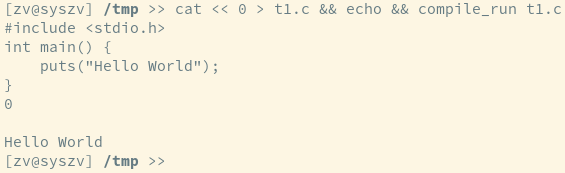
If your program contains a segmentation fault however, job control messages will be hidden from you as if your program printed no input at all.
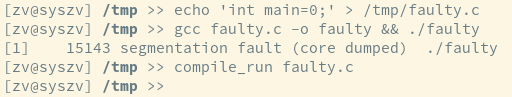
You may have known that messages like [1] 21212 segmentation fault (core
dumped) ./faulty aren’t ordinary messages in the sense you can’t capture them
and they aren’t generated by the program itself. They are actually generated
by your shell trapping those signals before executing a program, which, should
that program have issues, will run before your program terminates.
Shell-defined functions which run external programs (like compile_run) are
considered to be running within the current shell however, so job status
messages for the exit status of the function are not printed.
Cycling background jobs hack
To get around this, you can get zsh to print the segmentation fault message from the job if you start it as a background job and then immediately bring it to the foreground:
compile_run () { local exepath="$(mktemp)" cc -g "$1" -o $exepath ## Magic Happens Here: ############### "$exepath" "$@" & fg ###################################### }
A more comprehensive “compile run” function would have the same idea but with some additional logic:
compile_run () { local file=$1 shift local exepath="$(mktemp)" if [[ $file = *.cc ]]; then c++ -std=c++1z -g -Wall -Weffc++ $file -o $exepath elif [[ $file = *.c ]]; then cc -g -Wall $file -o $exepath else echo "no filetype detected" return 126 fi || return $? "$exepath" "$@" & fg }
Custom messages
If you want control over the exact message printed, you can also examine the exit status of the program you ran yourself.
compile_run () { local exepath="$(mktemp)" cc -g "$1" -o $exepath $exepath "$@" integer stat=$status if (( stat > 128 )); then print -u2 -- ${exepath}: exited with SIG${signals[stat-127]}; fi return stat }
Using setopt print_exit_value
Finally, zshell has an option print_exit_value that won’t display messages
identically to job control messages, but will let you know what the exit
status code of your program is:
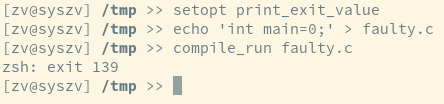
Comments
You can add a comment to this page by writing one on it's Github Issue Page